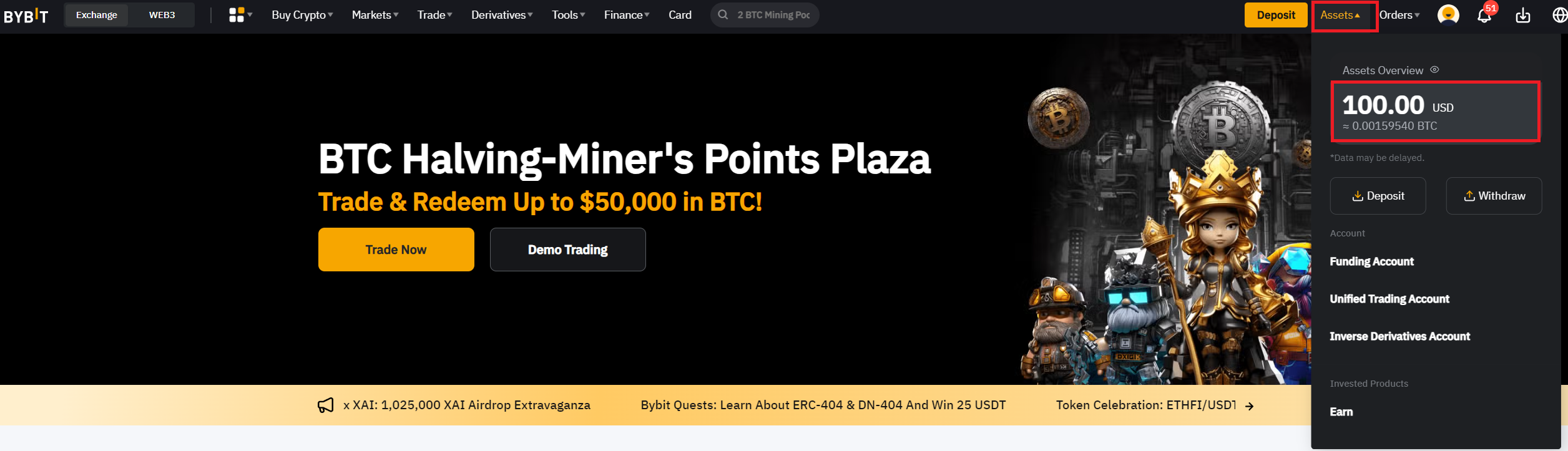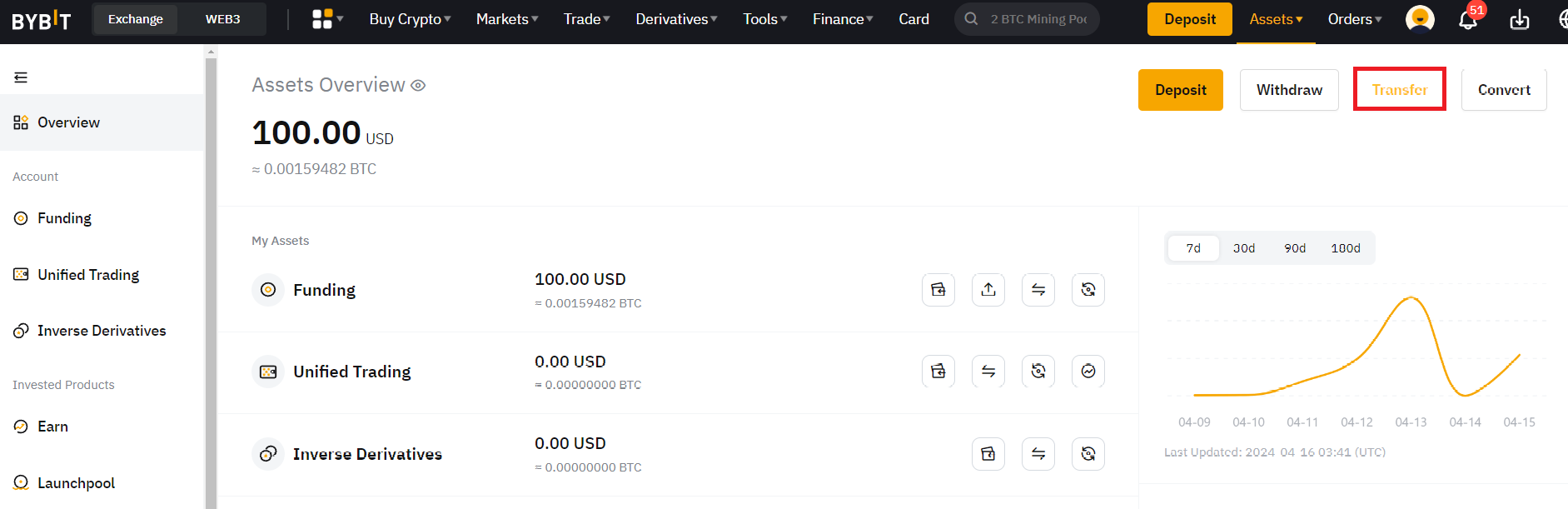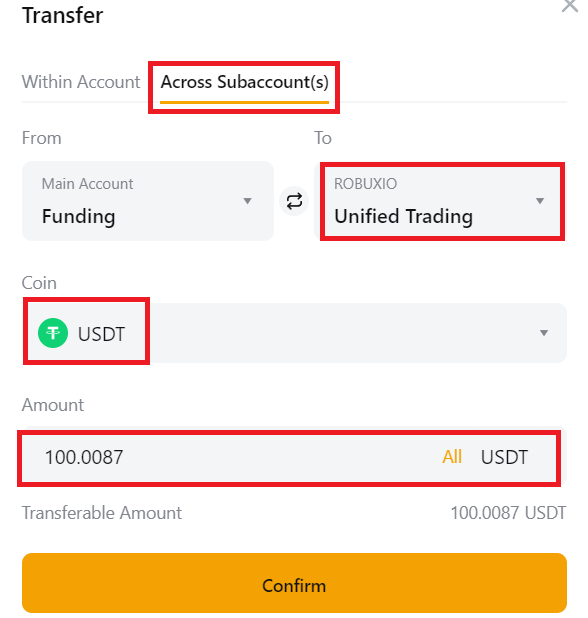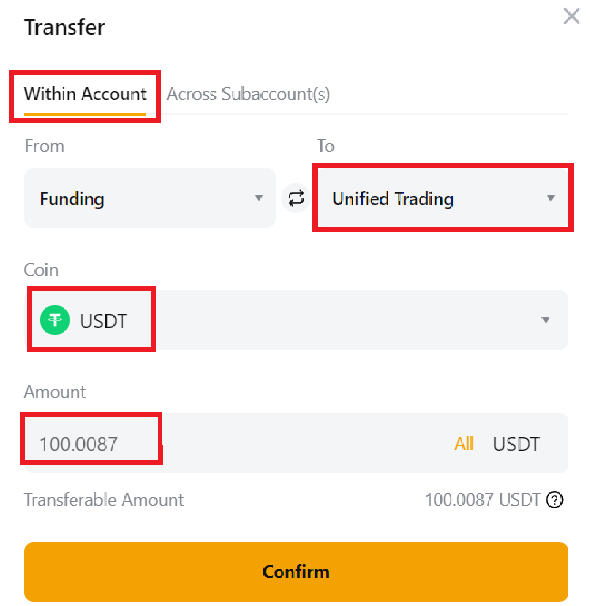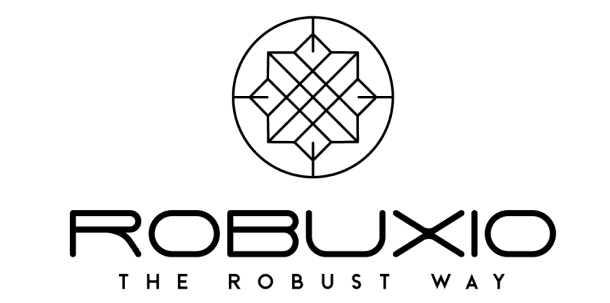Table of Contents
- 1) Navigate to your asset overview
- 2) Now we need to transfer the funds from your funding wallet to your UTA account. Click “Transfer”
- 3 Transfer funds
- A) If you use a subbaccount, transfer your funds accross your subaccount. In this case from our Main Account funding wallet to our Robuxio Unified Trading Subaccount. Make sure you transfer USDT!
- 3.B) If you trade on your main account, transfer your funds to your Unified Trading Account. Make sure you transfer USDT!
- 4) Type the amount you want to transfer then click “Confirm”.