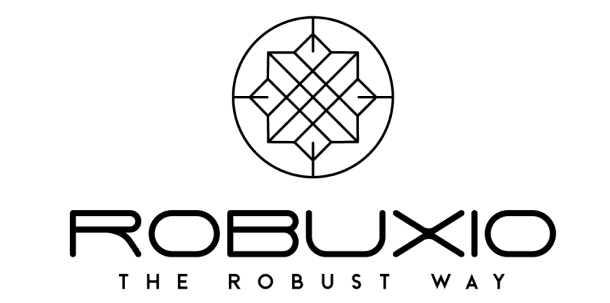Welcome to Robuxio
We are excited to have you on board! Below are the instructions to activate your account:
- Set Your Password:
- Find the email: Look for an email from us containing a link to set your password.
- Click the link: This will take you to our secure Auth0 page.
- Create your password: Enter a strong password, then confirm it by typing it again.
- Submit: Once you’re ready, hit “Submit” to finalize.
- Access Your Dashboard:
- After setting your password, you’ll be automatically redirected to the login page for your Robuxio dashboard.
- Log in: Use your email and the password you just created to access your account.
- Complete Your Profile:
- Once you’re inside your dashboard, you’ll see a form asking for a few details to help us get you up and running. Please provide the following:
- Exchange (e.g., KuCoin)
- API Key, API Secret, and API Passphrase (the passphrase is only needed for KuCoin and OKX)
- We’ve included detailed guides for generating API keys on your chosen exchange, so feel free to follow these:
- Important: Before generating API keys, ensure you have enabled and funded your Futures Account on KuCoin.
- Once you’re inside your dashboard, you’ll see a form asking for a few details to help us get you up and running. Please provide the following:
- API Key Testing:
- Once you’ve submitted your API details, we’ll run a quick test to make sure everything works as it should.
- Check your balance: After connecting, make sure your balance appears on your dashboard. If it doesn’t, verify that your funds are in the correct Futures Account (or UTA account for Bybit).
- Once your API passes our tests, you’ll officially become a registered user of our automated trading system!
- Minimum Account Requirement:
- To ensure smooth trading and proper execution of your portfolio, we require the following:
- A minimum of 1,000 USDT in your Futures Account.
- Note: We cap the maximum trading amount at 5,000 USDT. If you want to trade with a higher balance, you will need to upgrade to our paid subscription.
- To ensure smooth trading and proper execution of your portfolio, we require the following:
- Trading Start:
- Once everything is set up, your trading will automatically begin after the next daily candle closes at UTC+00:00.
Should you face any challenges or have questions during this process, feel free to reach out to us at support@robuxio.com. We are here to help you.
Best regards,
The Robuxio Team