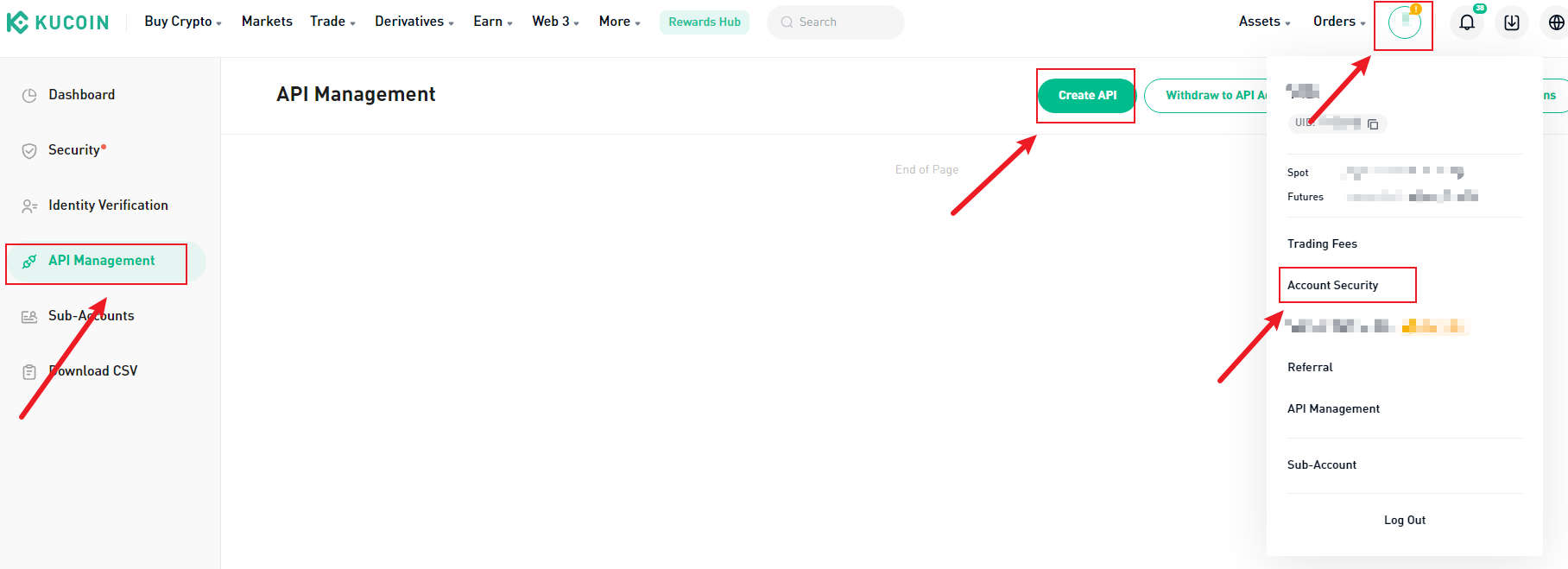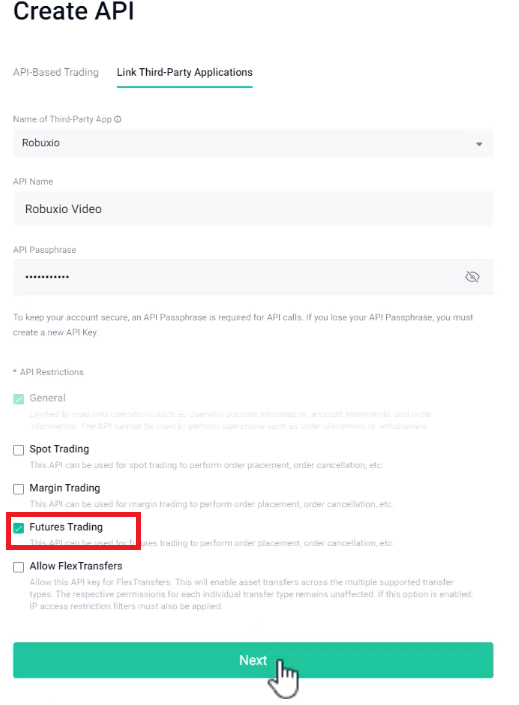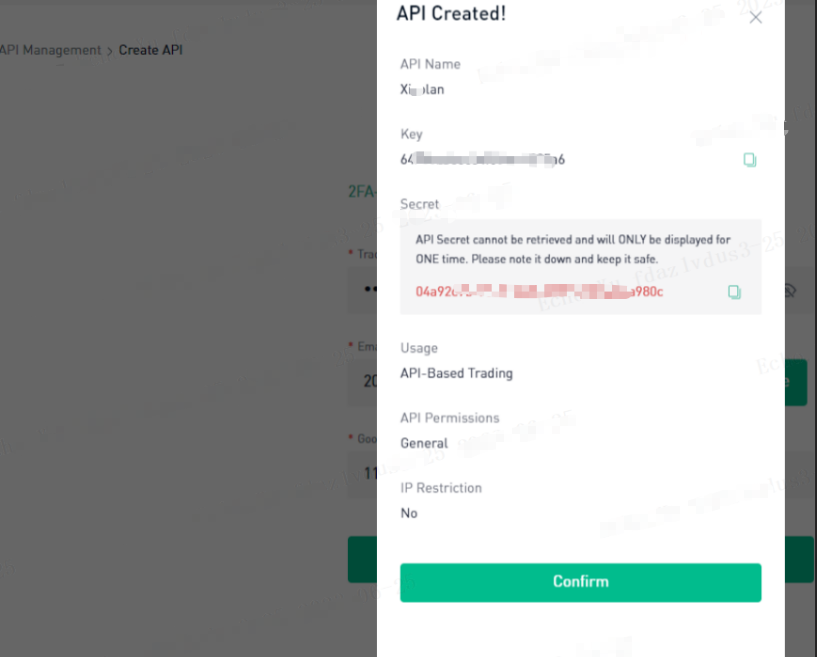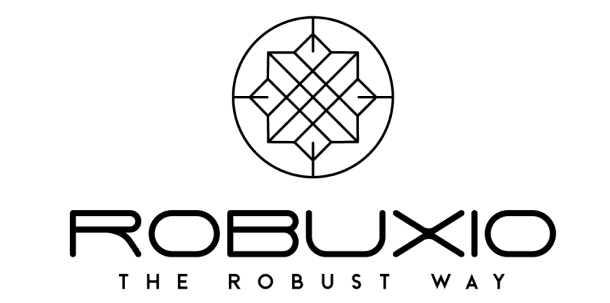How to create API keys on KuCoin
Video Manual
Create API keys
Submit your keys to the dashboard
Written Manual
1. Log in to www.kucoin.com, click the avatar, in the drop-down menu, select API Management Create API, as shown in the image:
2. A window will pop up where you can choose either API Trading or Link Third-Party Applications. Please select Link Third-Party Applications. Select Robuxio and enter the name you want to give to your API and create a API passphrase.
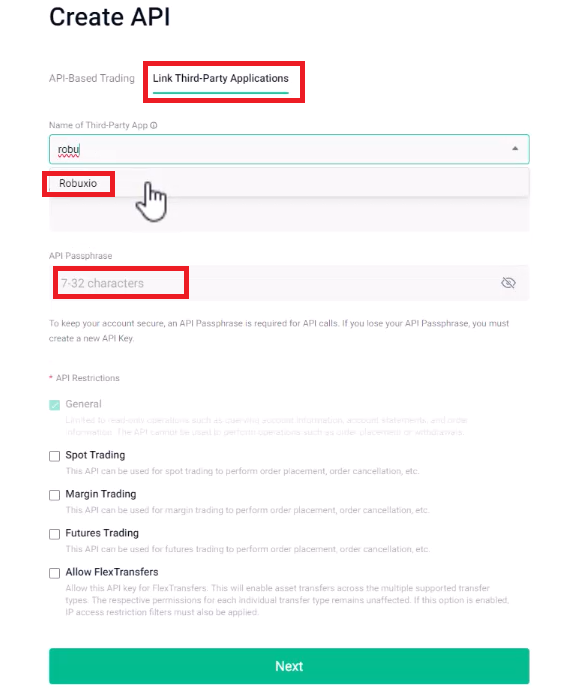
3. Under API restrictions Futures Trading should be selected.
4. A security verification will pop up. Enter your trading password, email verification code, and Google verification code.
5. Click the button to confirm and complete the creation.
Note: Before saving your API settings, make sure you save your API Key and Secret Key.
6. Go to https://app.robuxio.com/profile and submit your API keys.