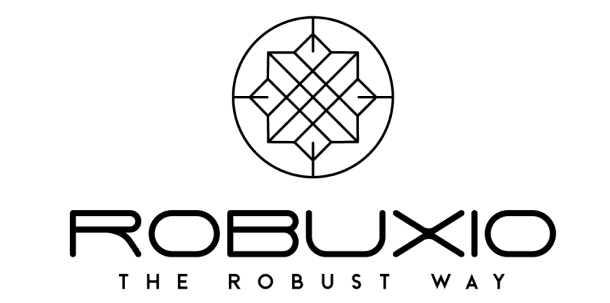- Video Manual
- Written Manual
- 1. Log into your Binance account and navigate to Account Settings -> API Management.
- 2. Click on “Create API” and opt for System Generated.
- 3. Label your API for easy identification.
- 4. Complete the Security Authentication Requirements (Authenticator App + Email).
- 5. Check the boxes corresponding to our requirements: Enable Futures and restricted API.
- 6. Go to https://app.robuxio.com/profile and submit your API keys.
Video Manual #
Create API keys #
In the IP restriction settings, add the following IP addresses that Robuxio uses to securely connect to your exchange:
52.194.221.72
52.193.123.94
54.64.179.211
54.64.56.162
52.198.114.178
3.113.223.144
18.181.70.125
18.176.34.18
13.230.199.38
Submit API keys to the Dashboard #
Written Manual #
1. Log into your Binance account and navigate to Account Settings -> API Management. #
https://www.binance.com/en/my/settings/api-management
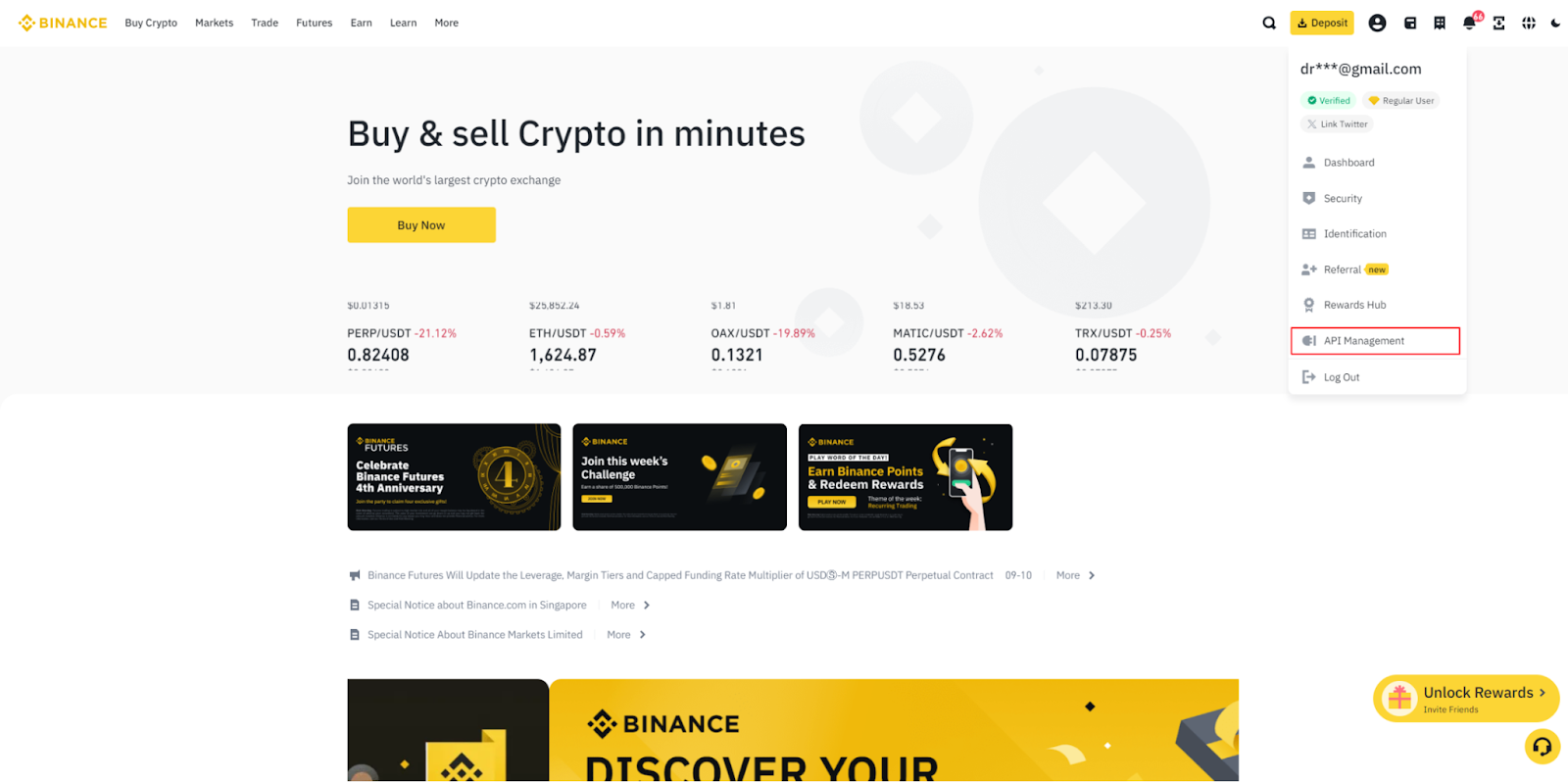
2. Click on “Create API” and opt for System Generated. #
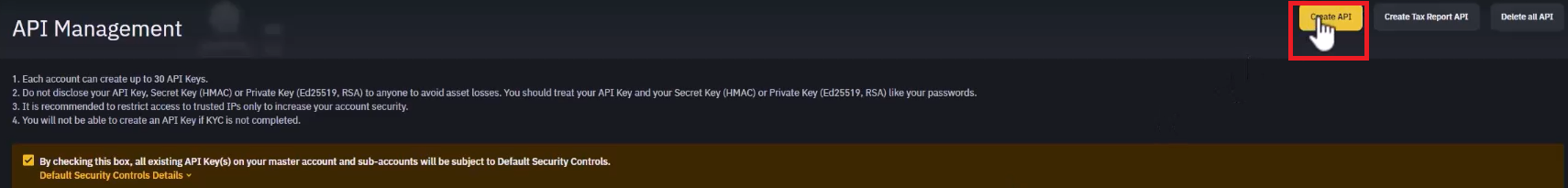
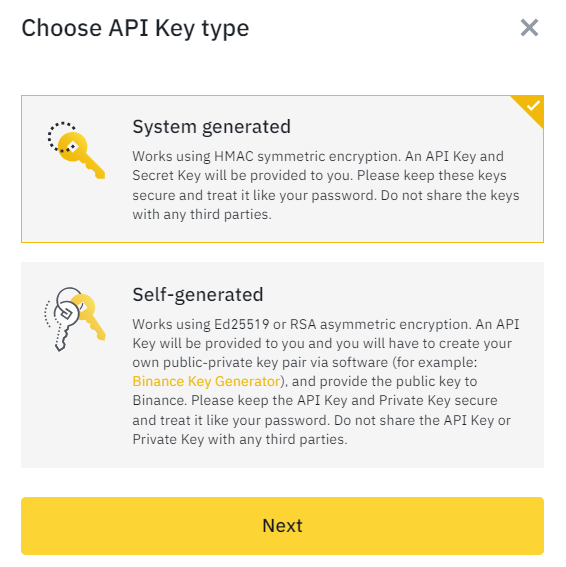
3. Label your API for easy identification. #
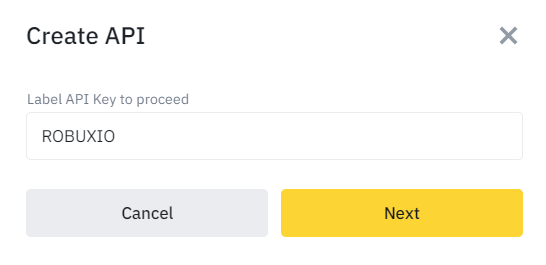
4. Complete the Security Authentication Requirements (Authenticator App + Email). #
5. Check the boxes corresponding to our requirements: Enable Futures and restricted API. #
In the IP restriction settings, add the following IP addresses that Robuxio uses to securely connect to your exchange:
52.194.221.72
52.193.123.94
54.64.179.211
54.64.56.162
52.198.114.178
3.113.223.144
18.181.70.125
18.176.34.18
13.230.199.38
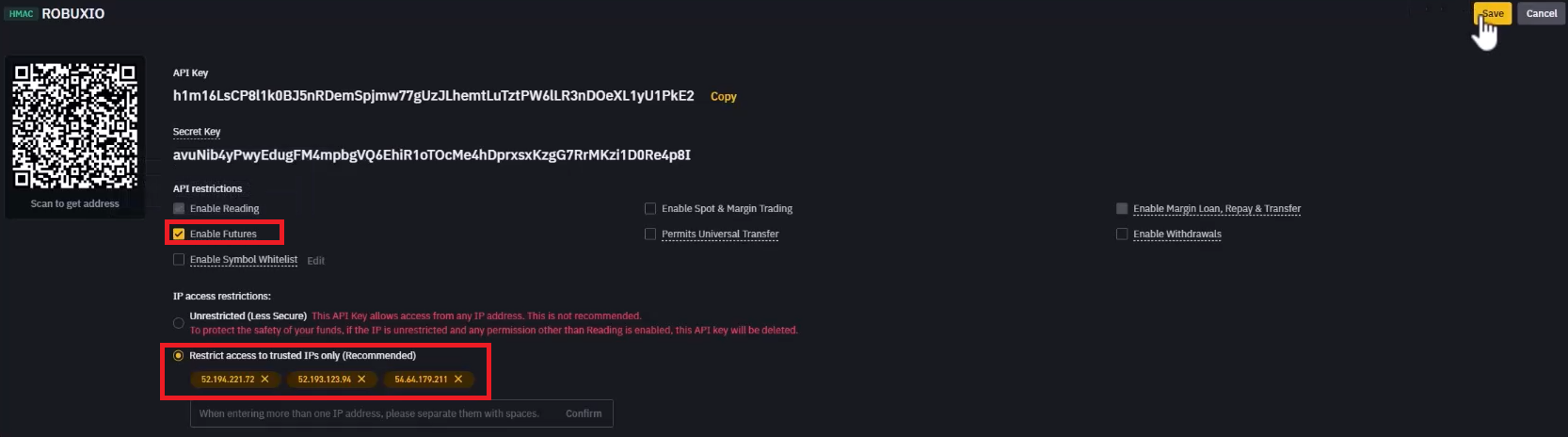
Note: Before saving your API settings, make sure you save your API Key and Secret Key. As the API Secret will be only visible once.